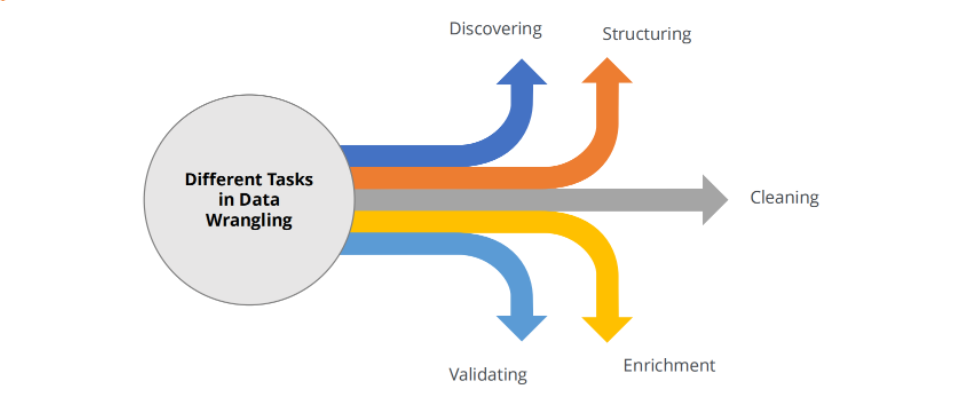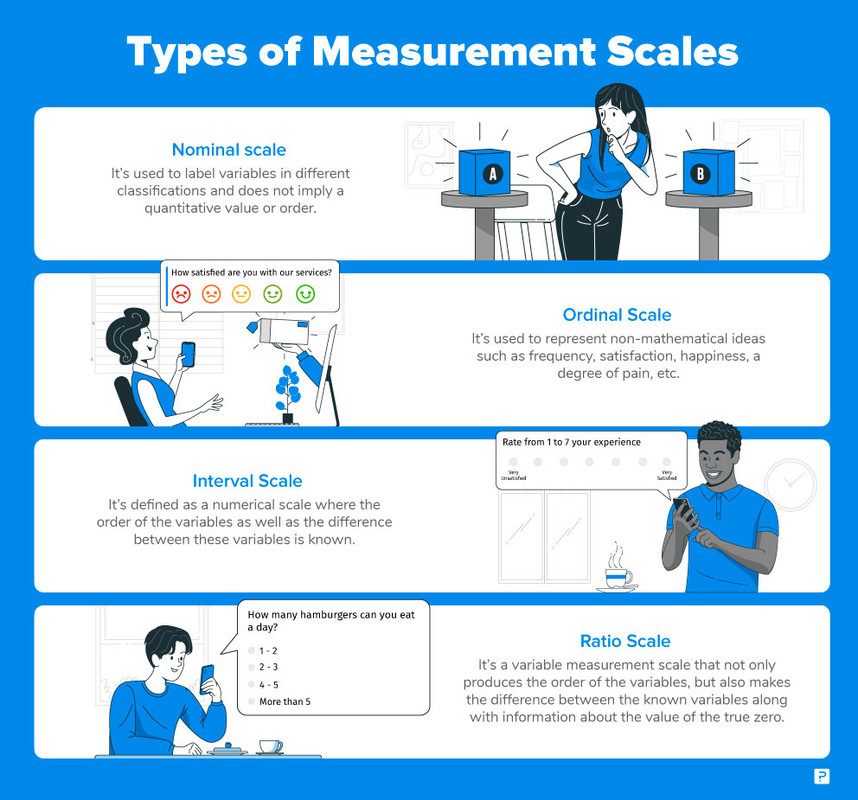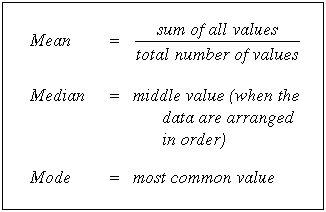2: Data Preprocessing and Wrangling¶
Data preprocessing can refer to manipulation or preparation of data for inputting into models.
Common Problems we deal with in data wrangling:
- Missing Data
- Inconsistent Data
- Outlier Data
import numpy as np
import pandas as pd
import IPython.display as ipd
import matplotlib.pyplot as plt
np.random.seed(19)
Pandas¶
Data set used here is the BigMart Sales Dataset.
# Loading data
data = pd.read_csv("archive/train.csv")
data.head() # By default gives only 5 entries, Has a max limit of 50, accepts parameter upto 50
# data.tail()
| Item_Identifier | Item_Weight | Item_Fat_Content | Item_Visibility | Item_Type | Item_MRP | Outlet_Identifier | Outlet_Establishment_Year | Outlet_Size | Outlet_Location_Type | Outlet_Type | Item_Outlet_Sales | |
|---|---|---|---|---|---|---|---|---|---|---|---|---|
| 0 | FDA15 | 9.30 | Low Fat | 0.016047 | Dairy | 249.8092 | OUT049 | 1999 | Medium | Tier 1 | Supermarket Type1 | 3735.1380 |
| 1 | DRC01 | 5.92 | Regular | 0.019278 | Soft Drinks | 48.2692 | OUT018 | 2009 | Medium | Tier 3 | Supermarket Type2 | 443.4228 |
| 2 | FDN15 | 17.50 | Low Fat | 0.016760 | Meat | 141.6180 | OUT049 | 1999 | Medium | Tier 1 | Supermarket Type1 | 2097.2700 |
| 3 | FDX07 | 19.20 | Regular | 0.000000 | Fruits and Vegetables | 182.0950 | OUT010 | 1998 | NaN | Tier 3 | Grocery Store | 732.3800 |
| 4 | NCD19 | 8.93 | Low Fat | 0.000000 | Household | 53.8614 | OUT013 | 1987 | High | Tier 3 | Supermarket Type1 | 994.7052 |
The data can be viewed as:
data.shape # 8523,12
data.columns
Index(['Item_Identifier', 'Item_Weight', 'Item_Fat_Content', 'Item_Visibility',
'Item_Type', 'Item_MRP', 'Outlet_Identifier',
'Outlet_Establishment_Year', 'Outlet_Size', 'Outlet_Location_Type',
'Outlet_Type', 'Item_Outlet_Sales'],
dtype='object')
Indexing¶
Pandas offers two ways to index data:
[ ]- Bracket Indexing.loc- Label Based Indexing.iloc- Integer Based Indexing
Bracket Indexing¶
[ ] - Single Brackets return a Series Pandas Object
[[ ]] - Returns a Dataframe object
ipd.display(data['Item_Weight']) # returns a series
ipd.display(data[['Item_Type']]) # returns the dataframe
0 9.300
1 5.920
2 17.500
3 19.200
4 8.930
...
8518 6.865
8519 8.380
8520 10.600
8521 7.210
8522 14.800
Name: Item_Weight, Length: 8523, dtype: float64
| Item_Type | |
|---|---|
| 0 | Dairy |
| 1 | Soft Drinks |
| 2 | Meat |
| 3 | Fruits and Vegetables |
| 4 | Household |
| ... | ... |
| 8518 | Snack Foods |
| 8519 | Baking Goods |
| 8520 | Health and Hygiene |
| 8521 | Snack Foods |
| 8522 | Soft Drinks |
8523 rows × 1 columns
loc¶
- loc interprets values provided as labels (strings).
- Its often used for conditional indexing.
- It includes last index.
ipd.display(data.loc[2:8]) # Reads this as a label, since our index is numeric lookss same as iloc
ipd.display(data.loc[data['Item_Weight']>20]) # loc allows us conditionals
ipd.display(data.loc[(data['Item_Fat_Content'].str.contains('Regular')) & ( data['Item_Weight']>20)] )
| Item_Identifier | Item_Weight | Item_Fat_Content | Item_Visibility | Item_Type | Item_MRP | Outlet_Identifier | Outlet_Establishment_Year | Outlet_Size | Outlet_Location_Type | Outlet_Type | Item_Outlet_Sales | |
|---|---|---|---|---|---|---|---|---|---|---|---|---|
| 2 | FDN15 | 17.500 | Low Fat | 0.016760 | Meat | 141.6180 | OUT049 | 1999 | Medium | Tier 1 | Supermarket Type1 | 2097.2700 |
| 3 | FDX07 | 19.200 | Regular | 0.000000 | Fruits and Vegetables | 182.0950 | OUT010 | 1998 | NaN | Tier 3 | Grocery Store | 732.3800 |
| 4 | NCD19 | 8.930 | Low Fat | 0.000000 | Household | 53.8614 | OUT013 | 1987 | High | Tier 3 | Supermarket Type1 | 994.7052 |
| 5 | FDP36 | 10.395 | Regular | 0.000000 | Baking Goods | 51.4008 | OUT018 | 2009 | Medium | Tier 3 | Supermarket Type2 | 556.6088 |
| 6 | FDO10 | 13.650 | Regular | 0.012741 | Snack Foods | 57.6588 | OUT013 | 1987 | High | Tier 3 | Supermarket Type1 | 343.5528 |
| 7 | FDP10 | NaN | Low Fat | 0.127470 | Snack Foods | 107.7622 | OUT027 | 1985 | Medium | Tier 3 | Supermarket Type3 | 4022.7636 |
| 8 | FDH17 | 16.200 | Regular | 0.016687 | Frozen Foods | 96.9726 | OUT045 | 2002 | NaN | Tier 2 | Supermarket Type1 | 1076.5986 |
| Item_Identifier | Item_Weight | Item_Fat_Content | Item_Visibility | Item_Type | Item_MRP | Outlet_Identifier | Outlet_Establishment_Year | Outlet_Size | Outlet_Location_Type | Outlet_Type | Item_Outlet_Sales | |
|---|---|---|---|---|---|---|---|---|---|---|---|---|
| 43 | FDC02 | 21.35 | Low Fat | 0.069103 | Canned | 259.9278 | OUT018 | 2009 | Medium | Tier 3 | Supermarket Type2 | 6768.5228 |
| 89 | FDN27 | 20.85 | Low Fat | 0.039624 | Meat | 117.2808 | OUT049 | 1999 | Medium | Tier 1 | Supermarket Type1 | 1523.3504 |
| 90 | FDW20 | 20.75 | Low Fat | 0.040421 | Fruits and Vegetables | 122.1730 | OUT010 | 1998 | NaN | Tier 3 | Grocery Store | 369.5190 |
| 122 | FDB14 | 20.25 | Regular | 0.171939 | Canned | 92.5120 | OUT010 | 1998 | NaN | Tier 3 | Grocery Store | 186.4240 |
| 129 | NCP30 | 20.50 | Low Fat | 0.032835 | Household | 40.2822 | OUT045 | 2002 | NaN | Tier 2 | Supermarket Type1 | 707.0796 |
| ... | ... | ... | ... | ... | ... | ... | ... | ... | ... | ... | ... | ... |
| 8500 | NCQ42 | 20.35 | Low Fat | 0.000000 | Household | 125.1678 | OUT017 | 2007 | NaN | Tier 2 | Supermarket Type1 | 1907.5170 |
| 8503 | FDQ44 | 20.50 | Low Fat | 0.036133 | Fruits and Vegetables | 120.1756 | OUT035 | 2004 | Small | Tier 2 | Supermarket Type1 | 3392.9168 |
| 8512 | FDR26 | 20.70 | Low Fat | 0.042801 | Dairy | 178.3028 | OUT013 | 1987 | High | Tier 3 | Supermarket Type1 | 2479.4392 |
| 8515 | FDH24 | 20.70 | Low Fat | 0.021518 | Baking Goods | 157.5288 | OUT018 | 2009 | Medium | Tier 3 | Supermarket Type2 | 1571.2880 |
| 8517 | FDF53 | 20.75 | reg | 0.083607 | Frozen Foods | 178.8318 | OUT046 | 1997 | Small | Tier 1 | Supermarket Type1 | 3608.6360 |
459 rows × 12 columns
| Item_Identifier | Item_Weight | Item_Fat_Content | Item_Visibility | Item_Type | Item_MRP | Outlet_Identifier | Outlet_Establishment_Year | Outlet_Size | Outlet_Location_Type | Outlet_Type | Item_Outlet_Sales | |
|---|---|---|---|---|---|---|---|---|---|---|---|---|
| 122 | FDB14 | 20.25 | Regular | 0.171939 | Canned | 92.5120 | OUT010 | 1998 | NaN | Tier 3 | Grocery Store | 186.4240 |
| 288 | FDB57 | 20.25 | Regular | 0.018802 | Fruits and Vegetables | 222.1772 | OUT035 | 2004 | Small | Tier 2 | Supermarket Type1 | 5559.4300 |
| 310 | FDD40 | 20.25 | Regular | 0.014791 | Dairy | 193.6162 | OUT035 | 2004 | Small | Tier 2 | Supermarket Type1 | 3848.3240 |
| 350 | FDP59 | 20.85 | Regular | 0.056696 | Breads | 104.0648 | OUT018 | 2009 | Medium | Tier 3 | Supermarket Type2 | 1869.5664 |
| 368 | FDL51 | 20.70 | Regular | 0.047685 | Dairy | 212.5876 | OUT018 | 2009 | Medium | Tier 3 | Supermarket Type2 | 1286.3256 |
| ... | ... | ... | ... | ... | ... | ... | ... | ... | ... | ... | ... | ... |
| 7928 | FDV20 | 20.20 | Regular | 0.060045 | Fruits and Vegetables | 128.3678 | OUT018 | 2009 | Medium | Tier 3 | Supermarket Type2 | 1398.8458 |
| 7960 | FDP31 | 21.10 | Regular | 0.161505 | Fruits and Vegetables | 65.0168 | OUT046 | 1997 | Small | Tier 1 | Supermarket Type1 | 639.1680 |
| 8105 | FDH53 | 20.50 | Regular | 0.000000 | Frozen Foods | 83.2592 | OUT017 | 2007 | NaN | Tier 2 | Supermarket Type1 | 1155.8288 |
| 8184 | FDF40 | 20.25 | Regular | 0.022508 | Dairy | 248.1092 | OUT035 | 2004 | Small | Tier 2 | Supermarket Type1 | 4731.1748 |
| 8331 | FDB57 | 20.25 | Regular | 0.018805 | Fruits and Vegetables | 220.6772 | OUT046 | 1997 | Small | Tier 1 | Supermarket Type1 | 2223.7720 |
165 rows × 12 columns
iloc¶
- In pandas we use a method
ilocwhich stands for integer locate - It views all input as integer indices
- in contrast to loc it doesn't include last index
ipd.display(data.iloc[2:8])
ipd.display(data.iloc[2:8, 2:5])
| Item_Identifier | Item_Weight | Item_Fat_Content | Item_Visibility | Item_Type | Item_MRP | Outlet_Identifier | Outlet_Establishment_Year | Outlet_Size | Outlet_Location_Type | Outlet_Type | Item_Outlet_Sales | |
|---|---|---|---|---|---|---|---|---|---|---|---|---|
| 2 | FDN15 | 17.500 | Low Fat | 0.016760 | Meat | 141.6180 | OUT049 | 1999 | Medium | Tier 1 | Supermarket Type1 | 2097.2700 |
| 3 | FDX07 | 19.200 | Regular | 0.000000 | Fruits and Vegetables | 182.0950 | OUT010 | 1998 | NaN | Tier 3 | Grocery Store | 732.3800 |
| 4 | NCD19 | 8.930 | Low Fat | 0.000000 | Household | 53.8614 | OUT013 | 1987 | High | Tier 3 | Supermarket Type1 | 994.7052 |
| 5 | FDP36 | 10.395 | Regular | 0.000000 | Baking Goods | 51.4008 | OUT018 | 2009 | Medium | Tier 3 | Supermarket Type2 | 556.6088 |
| 6 | FDO10 | 13.650 | Regular | 0.012741 | Snack Foods | 57.6588 | OUT013 | 1987 | High | Tier 3 | Supermarket Type1 | 343.5528 |
| 7 | FDP10 | NaN | Low Fat | 0.127470 | Snack Foods | 107.7622 | OUT027 | 1985 | Medium | Tier 3 | Supermarket Type3 | 4022.7636 |
| Item_Fat_Content | Item_Visibility | Item_Type | |
|---|---|---|---|
| 2 | Low Fat | 0.016760 | Meat |
| 3 | Regular | 0.000000 | Fruits and Vegetables |
| 4 | Low Fat | 0.000000 | Household |
| 5 | Regular | 0.000000 | Baking Goods |
| 6 | Regular | 0.012741 | Snack Foods |
| 7 | Low Fat | 0.127470 | Snack Foods |
# ipd.display(data.loc[2:8, 2:4]) # Notice how this gives an error
ipd.display(data.loc[2:8, 'Item_Fat_Content': 'Item_Type']) # Gives us the same output as above
| Item_Fat_Content | Item_Visibility | Item_Type | |
|---|---|---|---|
| 2 | Low Fat | 0.016760 | Meat |
| 3 | Regular | 0.000000 | Fruits and Vegetables |
| 4 | Low Fat | 0.000000 | Household |
| 5 | Regular | 0.000000 | Baking Goods |
| 6 | Regular | 0.012741 | Snack Foods |
| 7 | Low Fat | 0.127470 | Snack Foods |
| 8 | Regular | 0.016687 | Frozen Foods |
.info()¶
Gives us the data types of each columns.
# data.columns
data.info() # Notice how Item_weight and Outlet_size have less values than total no of rows
<class 'pandas.core.frame.DataFrame'> RangeIndex: 8523 entries, 0 to 8522 Data columns (total 12 columns): # Column Non-Null Count Dtype --- ------ -------------- ----- 0 Item_Identifier 8523 non-null object 1 Item_Weight 7060 non-null float64 2 Item_Fat_Content 8523 non-null object 3 Item_Visibility 8523 non-null float64 4 Item_Type 8523 non-null object 5 Item_MRP 8523 non-null float64 6 Outlet_Identifier 8523 non-null object 7 Outlet_Establishment_Year 8523 non-null int64 8 Outlet_Size 6113 non-null object 9 Outlet_Location_Type 8523 non-null object 10 Outlet_Type 8523 non-null object 11 Item_Outlet_Sales 8523 non-null float64 dtypes: float64(4), int64(1), object(7) memory usage: 799.2+ KB
Data Scales¶
Refers to types of data uses in data wrangling (not numpy data types!)
There are 4 main:
- Nominal
- Ordinal
- Interval
- Ratio
Below is an image to give a brief idea:
Exploring Data¶
Data exploration is the first step of data analysis used to explore and visualize data to uncover insights from the start or identify areas or patterns to dig into more.
data["Item_Type"].unique()
array(['Dairy', 'Soft Drinks', 'Meat', 'Fruits and Vegetables',
'Household', 'Baking Goods', 'Snack Foods', 'Frozen Foods',
'Breakfast', 'Health and Hygiene', 'Hard Drinks', 'Canned',
'Breads', 'Starchy Foods', 'Others', 'Seafood'], dtype=object)
data["Item_Type"].value_counts()
# ipd.display(data["Item_Type"].count())
Fruits and Vegetables 1232 Snack Foods 1200 Household 910 Frozen Foods 856 Dairy 682 Canned 649 Baking Goods 648 Health and Hygiene 520 Soft Drinks 445 Meat 425 Breads 251 Hard Drinks 214 Others 169 Starchy Foods 148 Breakfast 110 Seafood 64 Name: Item_Type, dtype: int64
Inconsistent Data¶
Checking the same for Item Fat Content:
data["Item_Fat_Content"].unique()
array(['Low Fat', 'Regular', 'low fat', 'LF', 'reg'], dtype=object)
We see that there are repetitions, on checking the count we see they seem to refer to the same thing!
data["Item_Fat_Content"].value_counts()
Low Fat 5089 Regular 2889 LF 316 reg 117 low fat 112 Name: Item_Fat_Content, dtype: int64
To deal with missing values we could replace each manually or we could python in-built string processing library by:
- Converting all variables to lower-case, this takes care of capitalization inconsistencies
- Converting all alternate labels to a singular label, lf and ref to low fat and regular
dat_copy = data.copy() # Making a shallow copy to avoid any conversion issues
dat_copy["Item_Fat_Content"] = dat_copy["Item_Fat_Content"].str.lower()
ipd.display(dat_copy["Item_Fat_Content"].unique())
# dat_copy["Item_Fat_Content"] = dat_copy["Item_Fat_Content"].replace("lf","low fat")
dat_copy["Item_Fat_Content"] = dat_copy["Item_Fat_Content"].replace({"lf":"low fat", "reg": "regular"})
dat_copy["Item_Fat_Content"].unique()
# dat_copy["Item_Fat_Content"].value_counts()
array(['low fat', 'regular', 'lf', 'reg'], dtype=object)
array(['low fat', 'regular'], dtype=object)
data = dat_copy
data.head(15)
| Item_Identifier | Item_Weight | Item_Fat_Content | Item_Visibility | Item_Type | Item_MRP | Outlet_Identifier | Outlet_Establishment_Year | Outlet_Size | Outlet_Location_Type | Outlet_Type | Item_Outlet_Sales | |
|---|---|---|---|---|---|---|---|---|---|---|---|---|
| 0 | FDA15 | 9.300 | low fat | 0.016047 | Dairy | 249.8092 | OUT049 | 1999 | Medium | Tier 1 | Supermarket Type1 | 3735.1380 |
| 1 | DRC01 | 5.920 | regular | 0.019278 | Soft Drinks | 48.2692 | OUT018 | 2009 | Medium | Tier 3 | Supermarket Type2 | 443.4228 |
| 2 | FDN15 | 17.500 | low fat | 0.016760 | Meat | 141.6180 | OUT049 | 1999 | Medium | Tier 1 | Supermarket Type1 | 2097.2700 |
| 3 | FDX07 | 19.200 | regular | 0.000000 | Fruits and Vegetables | 182.0950 | OUT010 | 1998 | NaN | Tier 3 | Grocery Store | 732.3800 |
| 4 | NCD19 | 8.930 | low fat | 0.000000 | Household | 53.8614 | OUT013 | 1987 | High | Tier 3 | Supermarket Type1 | 994.7052 |
| 5 | FDP36 | 10.395 | regular | 0.000000 | Baking Goods | 51.4008 | OUT018 | 2009 | Medium | Tier 3 | Supermarket Type2 | 556.6088 |
| 6 | FDO10 | 13.650 | regular | 0.012741 | Snack Foods | 57.6588 | OUT013 | 1987 | High | Tier 3 | Supermarket Type1 | 343.5528 |
| 7 | FDP10 | NaN | low fat | 0.127470 | Snack Foods | 107.7622 | OUT027 | 1985 | Medium | Tier 3 | Supermarket Type3 | 4022.7636 |
| 8 | FDH17 | 16.200 | regular | 0.016687 | Frozen Foods | 96.9726 | OUT045 | 2002 | NaN | Tier 2 | Supermarket Type1 | 1076.5986 |
| 9 | FDU28 | 19.200 | regular | 0.094450 | Frozen Foods | 187.8214 | OUT017 | 2007 | NaN | Tier 2 | Supermarket Type1 | 4710.5350 |
| 10 | FDY07 | 11.800 | low fat | 0.000000 | Fruits and Vegetables | 45.5402 | OUT049 | 1999 | Medium | Tier 1 | Supermarket Type1 | 1516.0266 |
| 11 | FDA03 | 18.500 | regular | 0.045464 | Dairy | 144.1102 | OUT046 | 1997 | Small | Tier 1 | Supermarket Type1 | 2187.1530 |
| 12 | FDX32 | 15.100 | regular | 0.100014 | Fruits and Vegetables | 145.4786 | OUT049 | 1999 | Medium | Tier 1 | Supermarket Type1 | 1589.2646 |
| 13 | FDS46 | 17.600 | regular | 0.047257 | Snack Foods | 119.6782 | OUT046 | 1997 | Small | Tier 1 | Supermarket Type1 | 2145.2076 |
| 14 | FDF32 | 16.350 | low fat | 0.068024 | Fruits and Vegetables | 196.4426 | OUT013 | 1987 | High | Tier 3 | Supermarket Type1 | 1977.4260 |
Missing Values¶
Missing values in datasets are often represented by NaN or None. It usually requires to cleaned before being fed into a model.
But before we get into missing values, here's a small revision:
- The mean is the average of a data set.
- The mode is the most common number in a data set.
- The median is the middle of the set of numbers.
How to deal with missing data?
Drop data
a. Drop the whole row
b. Drop the whole columnReplace data
a. Replace it by mean
b. Replace it by frequency
c. Replace it based on other functions
data["Outlet_Size"].unique()
array(['Medium', nan, 'High', 'Small'], dtype=object)
Missing data can also be found by isnull() or isna() functions.
ipd.display(data.isnull().any())
Item_Identifier False Item_Weight True Item_Fat_Content False Item_Visibility False Item_Type False Item_MRP False Outlet_Identifier False Outlet_Establishment_Year False Outlet_Size True Outlet_Location_Type False Outlet_Type False Item_Outlet_Sales False dtype: bool
sum() function with isnull() can provide the summation of all our null values
missing_vals = data.isnull().sum()
ipd.display(missing_vals)
Item_Identifier 0 Item_Weight 1463 Item_Fat_Content 0 Item_Visibility 0 Item_Type 0 Item_MRP 0 Outlet_Identifier 0 Outlet_Establishment_Year 0 Outlet_Size 2410 Outlet_Location_Type 0 Outlet_Type 0 Item_Outlet_Sales 0 dtype: int64
total_cells = np.product(data.shape[0])
# figuring out amt of missing values
outlet_missing = missing_vals['Outlet_Size']
# percent of data that is missing
percent_missing = (outlet_missing/total_cells) * 100
ipd.display("Outlets Missing: "+str(percent_missing))
weight_missing = missing_vals['Item_Weight']
# percent of data that is missing
percent_missing = (weight_missing/total_cells) * 100
ipd.display("Items missing " + str(percent_missing))
'Outlets Missing: 28.27642848762173'
'Items missing 17.165317376510618'
We can figure which of our rows are missing their Item Weights by the following:
data[data['Item_Weight'].isnull()] #1462 columns
| Item_Identifier | Item_Weight | Item_Fat_Content | Item_Visibility | Item_Type | Item_MRP | Outlet_Identifier | Outlet_Establishment_Year | Outlet_Size | Outlet_Location_Type | Outlet_Type | Item_Outlet_Sales | |
|---|---|---|---|---|---|---|---|---|---|---|---|---|
| 7 | FDP10 | NaN | low fat | 0.127470 | Snack Foods | 107.7622 | OUT027 | 1985 | Medium | Tier 3 | Supermarket Type3 | 4022.7636 |
| 18 | DRI11 | NaN | low fat | 0.034238 | Hard Drinks | 113.2834 | OUT027 | 1985 | Medium | Tier 3 | Supermarket Type3 | 2303.6680 |
| 21 | FDW12 | NaN | regular | 0.035400 | Baking Goods | 144.5444 | OUT027 | 1985 | Medium | Tier 3 | Supermarket Type3 | 4064.0432 |
| 23 | FDC37 | NaN | low fat | 0.057557 | Baking Goods | 107.6938 | OUT019 | 1985 | Small | Tier 1 | Grocery Store | 214.3876 |
| 29 | FDC14 | NaN | regular | 0.072222 | Canned | 43.6454 | OUT019 | 1985 | Small | Tier 1 | Grocery Store | 125.8362 |
| ... | ... | ... | ... | ... | ... | ... | ... | ... | ... | ... | ... | ... |
| 8485 | DRK37 | NaN | low fat | 0.043792 | Soft Drinks | 189.0530 | OUT027 | 1985 | Medium | Tier 3 | Supermarket Type3 | 6261.8490 |
| 8487 | DRG13 | NaN | low fat | 0.037006 | Soft Drinks | 164.7526 | OUT027 | 1985 | Medium | Tier 3 | Supermarket Type3 | 4111.3150 |
| 8488 | NCN14 | NaN | low fat | 0.091473 | Others | 184.6608 | OUT027 | 1985 | Medium | Tier 3 | Supermarket Type3 | 2756.4120 |
| 8490 | FDU44 | NaN | regular | 0.102296 | Fruits and Vegetables | 162.3552 | OUT019 | 1985 | Small | Tier 1 | Grocery Store | 487.3656 |
| 8504 | NCN18 | NaN | low fat | 0.124111 | Household | 111.7544 | OUT027 | 1985 | Medium | Tier 3 | Supermarket Type3 | 4138.6128 |
1463 rows × 12 columns
As Item_Weight is a Ratio (continious) variable we replace it by it's Mean
# Replace Outlet by mode
# Replace Item_weight by mean
avg_item_wt = data["Item_Weight"].astype("float").mean()
data_cpy = data.copy()
data_cpy["Item_Weight"].replace(np.nan, avg_item_wt, inplace=True)
data_cpy["Item_Weight"].isnull().any()
#Maybe assert
False
data = data_cpy
As Outlet_Size is a Ordinal Value we can replace it by it's Mode
data_cpy = data.copy()
ipd.display(data_cpy["Outlet_Size"].value_counts())
outlet_mode = data_cpy["Outlet_Size"].mode()
data_cpy["Outlet_Size"].replace(np.nan, outlet_mode[0], inplace=True)
data_cpy["Outlet_Size"].isnull().any()
# data_cpy["Outlet_Size"].value_counts()
Medium 2793 Small 2388 High 932 Name: Outlet_Size, dtype: int64
False
data = data_cpy
ipd.display(data.isnull().any())
Item_Identifier False Item_Weight False Item_Fat_Content False Item_Visibility False Item_Type False Item_MRP False Outlet_Identifier False Outlet_Establishment_Year False Outlet_Size False Outlet_Location_Type False Outlet_Type False Item_Outlet_Sales False dtype: bool
data.head()
| Item_Identifier | Item_Weight | Item_Fat_Content | Item_Visibility | Item_Type | Item_MRP | Outlet_Identifier | Outlet_Establishment_Year | Outlet_Size | Outlet_Location_Type | Outlet_Type | Item_Outlet_Sales | |
|---|---|---|---|---|---|---|---|---|---|---|---|---|
| 0 | FDA15 | 9.30 | low fat | 0.016047 | Dairy | 249.8092 | OUT049 | 1999 | Medium | Tier 1 | Supermarket Type1 | 3735.1380 |
| 1 | DRC01 | 5.92 | regular | 0.019278 | Soft Drinks | 48.2692 | OUT018 | 2009 | Medium | Tier 3 | Supermarket Type2 | 443.4228 |
| 2 | FDN15 | 17.50 | low fat | 0.016760 | Meat | 141.6180 | OUT049 | 1999 | Medium | Tier 1 | Supermarket Type1 | 2097.2700 |
| 3 | FDX07 | 19.20 | regular | 0.000000 | Fruits and Vegetables | 182.0950 | OUT010 | 1998 | Medium | Tier 3 | Grocery Store | 732.3800 |
| 4 | NCD19 | 8.93 | low fat | 0.000000 | Household | 53.8614 | OUT013 | 1987 | High | Tier 3 | Supermarket Type1 | 994.7052 |
Outliers¶
Outliers are the values that is considerably higher or lower from rest of the data. They skew the data when trying to average the dataset.
data.mean()
# data.median()
Item_Weight 12.857645 Item_Visibility 0.066132 Item_MRP 140.992782 Outlet_Establishment_Year 1997.831867 Item_Outlet_Sales 2181.288914 dtype: float64
We will use describe() method. Describe method includes:
count: number of entriesmean: average of entriesstd: standart deviationmin: minimum entry25%: first quantile50%: median or second quantile75%: third quantilemax: maximum entry
data.describe()
| Item_Weight | Item_Visibility | Item_MRP | Outlet_Establishment_Year | Item_Outlet_Sales | |
|---|---|---|---|---|---|
| count | 8523.000000 | 8523.000000 | 8523.000000 | 8523.000000 | 8523.000000 |
| mean | 12.857645 | 0.066132 | 140.992782 | 1997.831867 | 2181.288914 |
| std | 4.226124 | 0.051598 | 62.275067 | 8.371760 | 1706.499616 |
| min | 4.555000 | 0.000000 | 31.290000 | 1985.000000 | 33.290000 |
| 25% | 9.310000 | 0.026989 | 93.826500 | 1987.000000 | 834.247400 |
| 50% | 12.857645 | 0.053931 | 143.012800 | 1999.000000 | 1794.331000 |
| 75% | 16.000000 | 0.094585 | 185.643700 | 2004.000000 | 3101.296400 |
| max | 21.350000 | 0.328391 | 266.888400 | 2009.000000 | 13086.964800 |
Boxplots¶
Boxplots are a very useful tool to understand the spread and skewness of data through understanding their quartiles
data.boxplot(column="Item_Weight", figsize=(5,5))
<AxesSubplot:>
- The green line in center represents the Median or 2nd Quantile or Q2*
- The low end of the box represents the 1st Quantile or Q1
- The upper end of the box represents the 3rd Quantile or Q3
- The Interquartile Range (IQR) is calculated as
Q3 - Q1 - The tail and head(caps) of the plot are represented as the
minandmaxvalues present in the sequence
What is Quartile?
1,4,5,6,8,9,11,12,13,14,15,16,17The median is the number that is in middle of the sequence. In this case it would be
11.The lower quartile is the median in between the smallest number and the median i.e. in between
1and11, which is6.The upper quartile, you find the median between the median and the largest number i.e. between
11and17, which will be14according to the question above.
We can manually calculate them as follows:
Q2 = data["Item_Weight"].median() #Normal Median
# median = data["Item_Weight"].sort_values()[int(0.5*len(data))] Gives float so needs to be prev+next/2
Q1 = data["Item_Weight"].sort_values()[:int(0.5*len(data))].median()
Q3 = data["Item_Weight"].sort_values()[int(0.5*len(data)):].median()
IQR = Q3-Q1
ipd.display("2nd Quartile " + str(Q2))
ipd.display("1nd Quartile " + str(Q1))
ipd.display("3nd Quartile " + str(Q3))
ipd.display("IQR " + str(IQR))
# Can be verified with data["Item_Weight"].quartile(0.25)
'2nd Quartile 12.857645184135976'
'1nd Quartile 9.31'
'3nd Quartile 16.0'
'IQR 6.6899999999999995'
The values can also be manually confirmed by looking at the table generated by the .describe() method earlier
Trivia: What are the quantiles of the other numeric variables?
Boxplot can also be used for bivariate analysis(two variables together) as seen below:
# data.boxplot(column="Outlet_Establishment_Year")
# data.boxplot(column="Item_Weight",by="Item_Type",figsize=(20,10))
data.boxplot(column="Item_MRP",by="Item_Type",figsize=(20,10))
<AxesSubplot:title={'center':'Item_MRP'}, xlabel='Item_Type'>
Item_Visibility is an interesting property. It defines how prominently a product is displayed in a store, with higher values meaning it's in a front-row easily accessible to customers.
We should check boxplot for the the Item_Visibility column
data.boxplot(column="Item_Visibility")
<AxesSubplot:>
While it might seem like it has a lot of outliers above but this is simple because the range is so large.
Although it's another set of values that would cause issues when training a model.
It should be made more apparent by a scatter plot:
data.plot.scatter(x="Item_Visibility", y="Item_Outlet_Sales")
<AxesSubplot:xlabel='Item_Visibility', ylabel='Item_Outlet_Sales'>
In the above plot we see Item_Visibility represented fine for the larger values but on the left end of the plot we see many values sticking to the corner, even in the boxplot, we can see that our minimum value is 0.
Having a visibility of 0 means an items doesn't exist in the store. This is a major outlier.
To fix this we replace all the 0's in the column with it's mean value
data['Item_Visibility'] = data['Item_Visibility'].replace(0, data['Item_Visibility'].mean())
Now checking the plot we see that it has a more uniform distribution
data.plot.scatter(x="Item_Visibility", y="Item_Outlet_Sales")
<AxesSubplot:xlabel='Item_Visibility', ylabel='Item_Outlet_Sales'>
Now the this model is prepared to be trained for the task of outlet sales prediction!